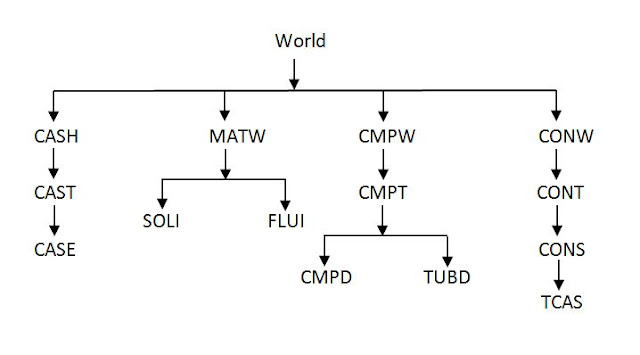Introduction
For any PDMS Project, Every
data related to that Project is stored in particular type of Database.
Databases are created by administrator based on physical area or complexity of
Plant at the time of Project setup. Databases can be included or copied from
other Project also. These Databases can be found in xxx000 folder (xxx –
Project Code). Each Module uses one or several databases to work on Project, if
required databases are not found or user does not have access to those
databases then Entry to that module will be prohibited and user will be
directed to Monitor Module.
As per good practice, each discipline (such as Piping, Mechanical, etc.) for particular
process unit or construction unit should have separate database to work.
Database Elements
Before we proceed with
databases types and Structure, understand following Fundamental Elements
related to Databases:
Team – This Element owns
database created in Project, Team can own one to several databases of same type or of different type.
User – Member of Team, has Username and Password, has read or write access to database depending upon access right set by administrator.
User can be Free or General. Free User has access to All modules and can modify all Databases, while General Users can't enter restricted modules but can modify databases to which they have access as set by administrator.
MDB – Collection of DBs, normally it groups of all required databases for Project. Project must have at least one MDB. MDBs can be created for every user or for Units depending volume or Complexity of Plant. MDBs must contain reference databases which are used by modules. E.g. MDB containing design Databases must Contain Catalogue database/s.
Database Access
Databases can be accessed in UPDATE or MULTIWRITE access Mode. Access Mode is set at time of Database Creation, later it can be changed if required.
In UPDATE access Mode, only one user has write access to that database while others can access that database in Read only mode.
In MULTIWRITE Access Mode , several users can write and read database at same time.
DESIGN, CATALOGUE, DRAFT and ISODRAFT, SYSTEM Databases are MULTIWRITE databases.
In MULTIWRITE Databases, Claim Mode can be set to Implicit in which Database elements are claimed automatically whenever User modifies elements or Explicit Mode in which Database elements need to be claimed first before user can start work on them.
Note : Only One User can work on same element or same part of Database at same time.
In order to Other User start working on same element, first user must release claim over that element.
Database Sessions
Session in PDMS is section of Database which holds data about work user has done till Savework or module change. work done in that session can be saved or discarded by user. whenever User switches Module or Saves work by SAVEWORK Command, session data will be stored to Database with Session Number. after that new pdms session will be created. Every database on which user works has separate Database session which can be saved by SAVEWORK Command. Sessions are useful for Backtracking and Merging databases as part of Maintenance activity for Project.
Database Functionality
DABACON
Database Constructor is system used by PDMS to construct, navigate, interrogate a database structure. DABACON instances are data objects which can be equipment or Primitive in PDMS, which are hold in particular hierarchy in Database, has set of attributes to define properties of items.
E.g. Equipment is significant element in PDMS which owns SUBE or Primitives such as BOX, CYLI, etc. , which has attributes such as Xlen, Ylen, Zlen to define geometry or properties of item.
The DABACON buffer is an area of data storage space within each module, reserved for holding pages of data which have been read from databases or which are to be written to databases. Data transfers between the databases and the module always take place in exact multiples of one page.
The default buffer size is 5,120,000 words (20 Mbyte) for all modules.
Database Types
For any Plant Design Project, there are 10 different types of Databases which can be
created depending upon requirement. Databases can be
majorly classified as follows based upon the functionality.
1. Design
and Drawing databases
Design (DESI) Database
Draft (PADD) Database
Isodraft (ISOD) Database
Schematic (SCHE) Database
2. Reference
Databases
Catalogue (CATA) Database
Dictionary (DICT) Database
Properties (PROP) Database
3. Administration
Databases
SYSTEM Database
COMMS Database
TRANSACTION Database